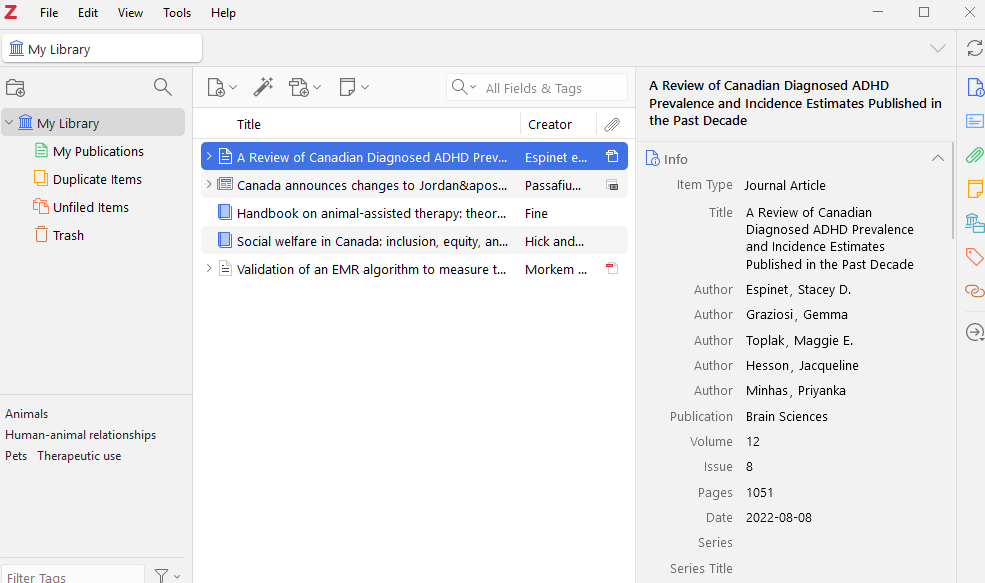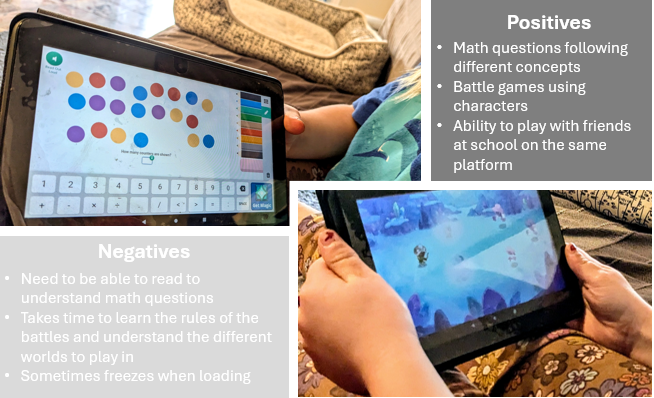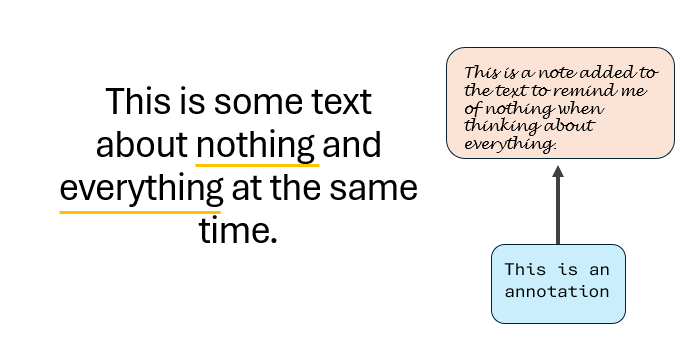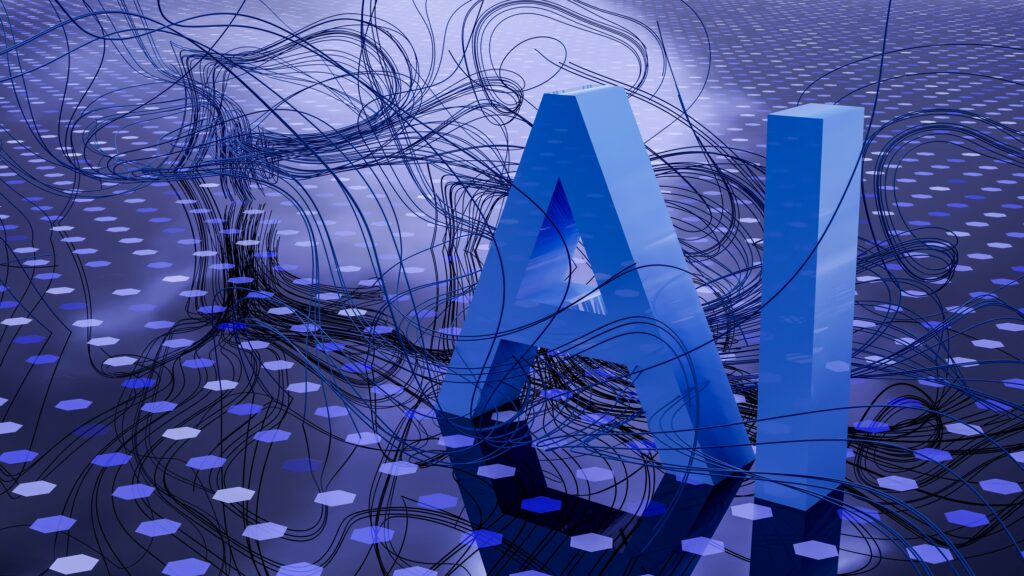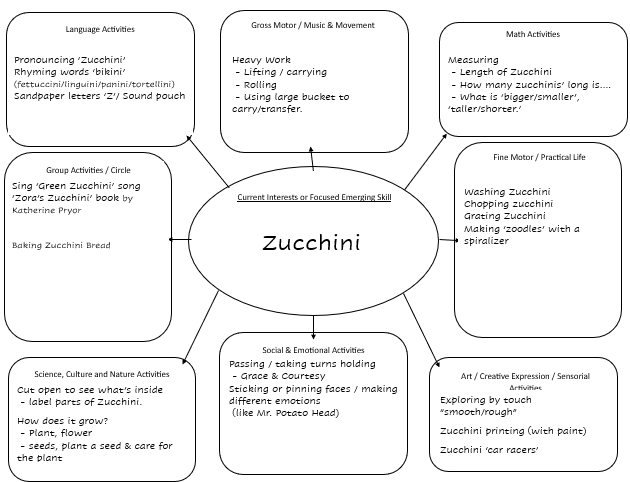My Inquiry project centered around introducing digital tools for my 6-year-old daughter. We have been a no-screen family, both at her dad’s house and mine. We have preferred not to give her an iPad or tablet even when the grandparents offered to buy one when she was 2 years old. She is a very active child and not having a device for her has never been a problem. I decided the time was right to begin introducing her to the world of digital technology as she has started to use iPads at school for learning. For grade 2 next year, we are starting part home/online school and part in-school learning. Therefore, I need to prepare for some home learning with digital tools. After reviewing BC’s Digital Framework and reading the competencies for Kindergarten to Grade 2, I was surprised at the level of skill required, such as the ability to read comprehensively to use search functions appropriately. I decided to take small steps and go at our own pace by introducing some learning apps at home so I could gauge digital competency while also setting clear limits and boundaries around usage.
Over the course of the semester, we tried 4 different learning apps:
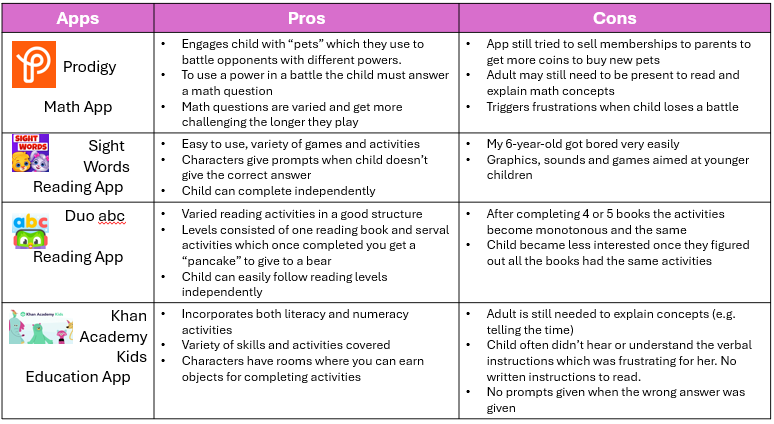
Khan Academy is my favourite as a parent because it offers a varied mix of literacy and numeracy activities. My child’s favourite is by far the Prodigy app. She plays this app at school too and it is the one she asks for again and again. It is also the one that brings up the most frustration. A huge factor that has influenced this inquiry-based learning project is that my daughter is neurodivergent. We are currently going through the assessment process of an ADHD diagnosis and the way her brain works has impacted the way I am introducing these digital tools to her. Seeing as we have only tried apps and not open usage of the internet, safety has not been an issue we have had to discuss yet. The biggest learning that this inquiry project has been the setting of limits and boundaries to ensure healthy usage of screens. Below is a more detailed description of what has been learned.
I have had to acknowledge that what I perceive as good apps for my child is not necessarily what she perceives as good. I am looking for the app to be educational to practice her literacy and numeracy skills, she is looking for the app to be fun and get a dopamine hit when she ‘wins’ or is successful at completing tasks. Trying to balance the two with both of our emotions has been challenging but did open more conversation about recognizing her body cues whilst engaging with a screen.
There have been numerous studies researching if there are links between screen time and ADHD including causality and potential impacts. However, the general concluding consensus is that the studies present conflicting results, and further research is needed to understand the nuances of the ADHD and screen time relationships (Beyens et al 2018, Ghosh et al 2024). This leaves parents, such as myself, in space where navigating screen time with an ADHD child is difficult with no guidelines around managing screen time or impacts of digital tools.
In conclusion, this inquiry project has been an interesting process that has opened a space for me to start sharing digital tools with my child. It will be an ongoing process, and we will have to take small steps depending on our emotional regulation skills. I can see the benefits in using educational apps, but screen times does come with some unexpected challenges. We did not get to the stage of introducing the internet or needing parental controls as there was so much to unpack from the introduction of apps. I am glad I have waited this long to bring devices into my child’s world as it definitely needs to be handled consciously. There is still so much that is not studied or understood with the effects of screen time on young children, especially neurodivergent brains.
References
Beyens, I., Valkenburg, P. M., & Piotrowski, J. T. (2018). Screen media use and ADHD-related behaviors: Four decades of research. Proceedings of the National Academy of Sciences of the United States of America, 115(40), 9875–9881. https://doi.org/10.1073/pnas.1611611114
Ghosh, Ambarish & SK, Maidul & Oza, Raghav. (2024). Screen time and effects on attention deficient hyperactivity disorder in children – A systematic review. Asian Journal of Medical Sciences. 15. 269-277. 10.3126/ajms.v15i5.62847.
https://www.researchgate.net/publication/380276735_Screen_time_and_effects_on_attention_deficient_hyperactivity_disorder_in_children_-_A_systematic_review